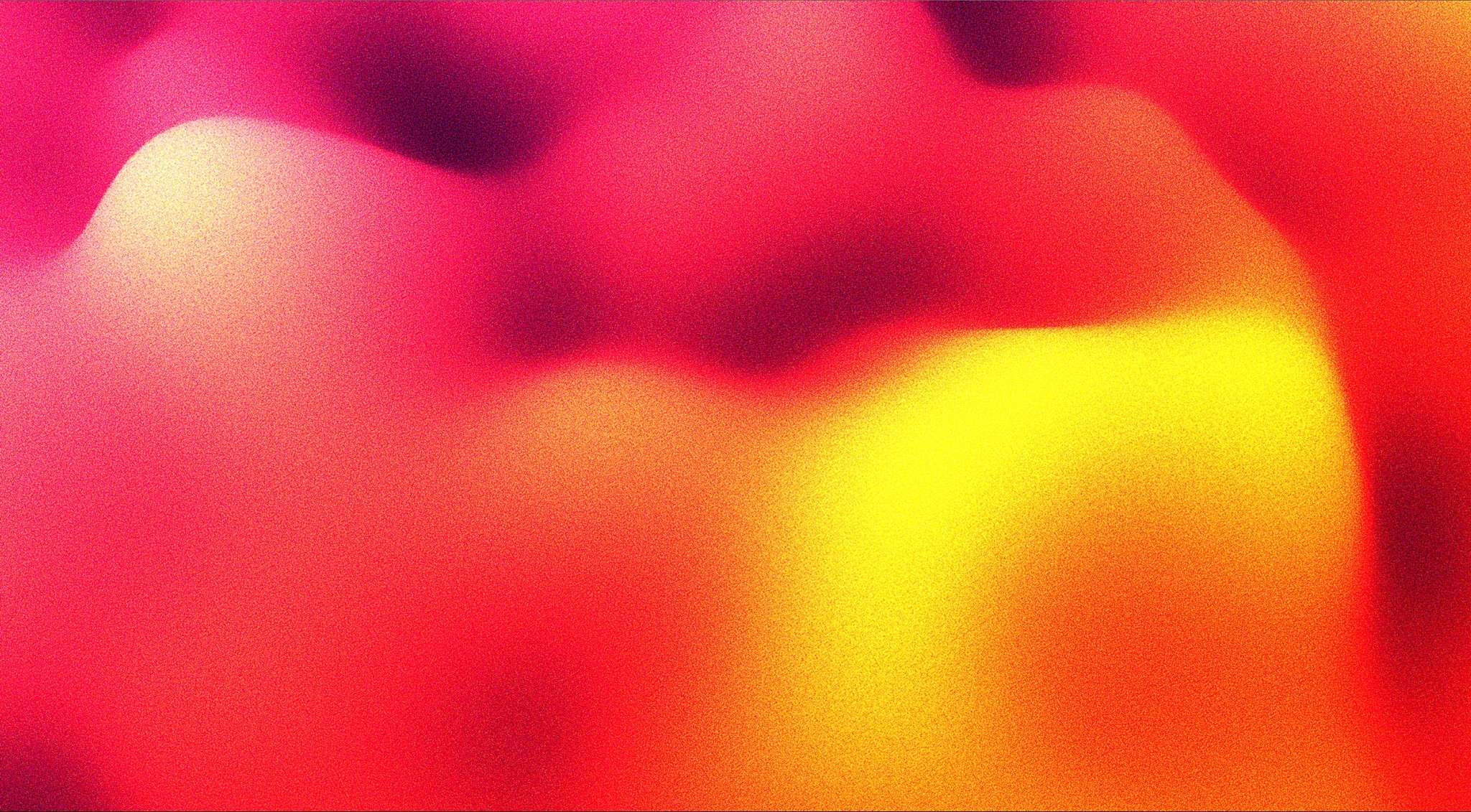
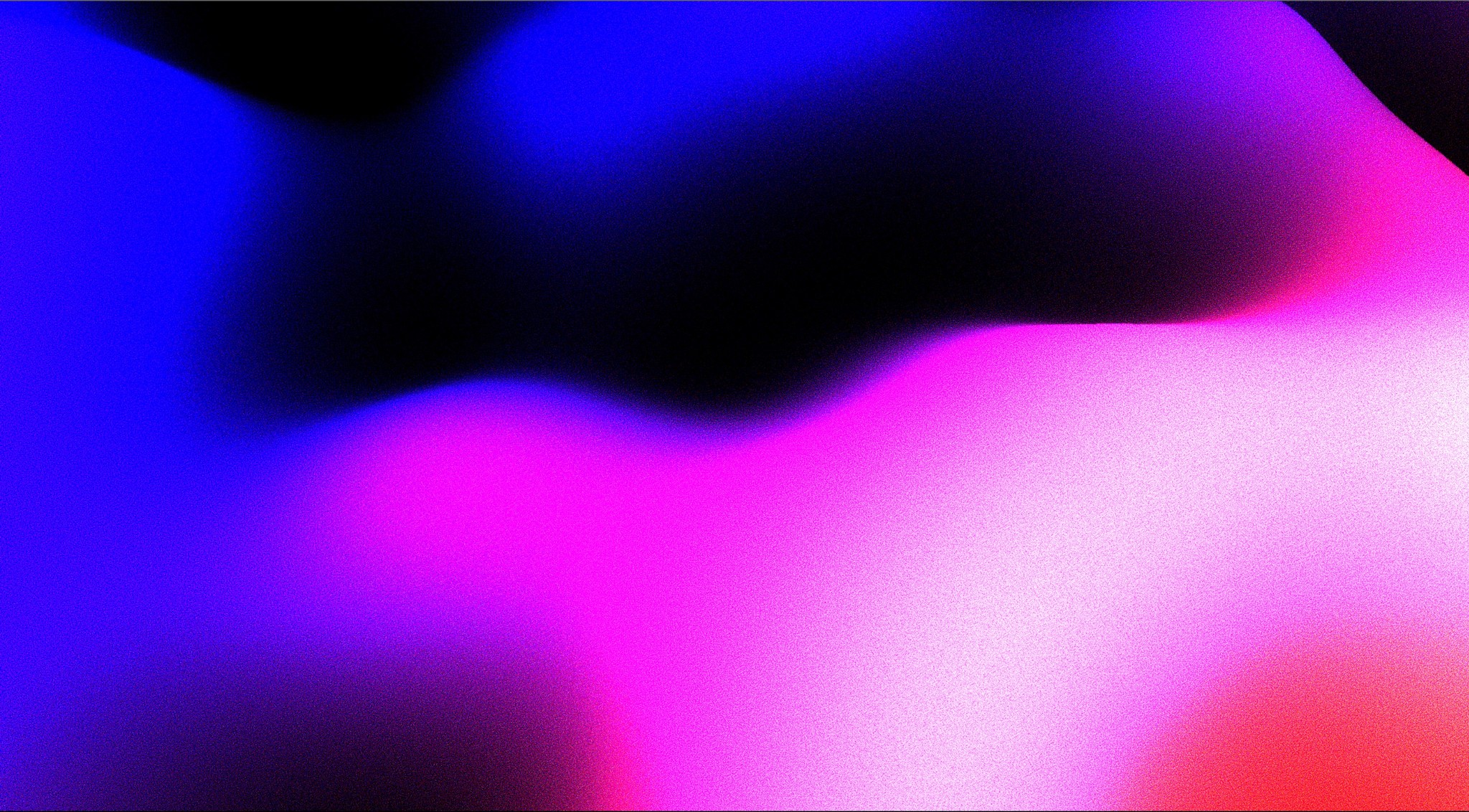
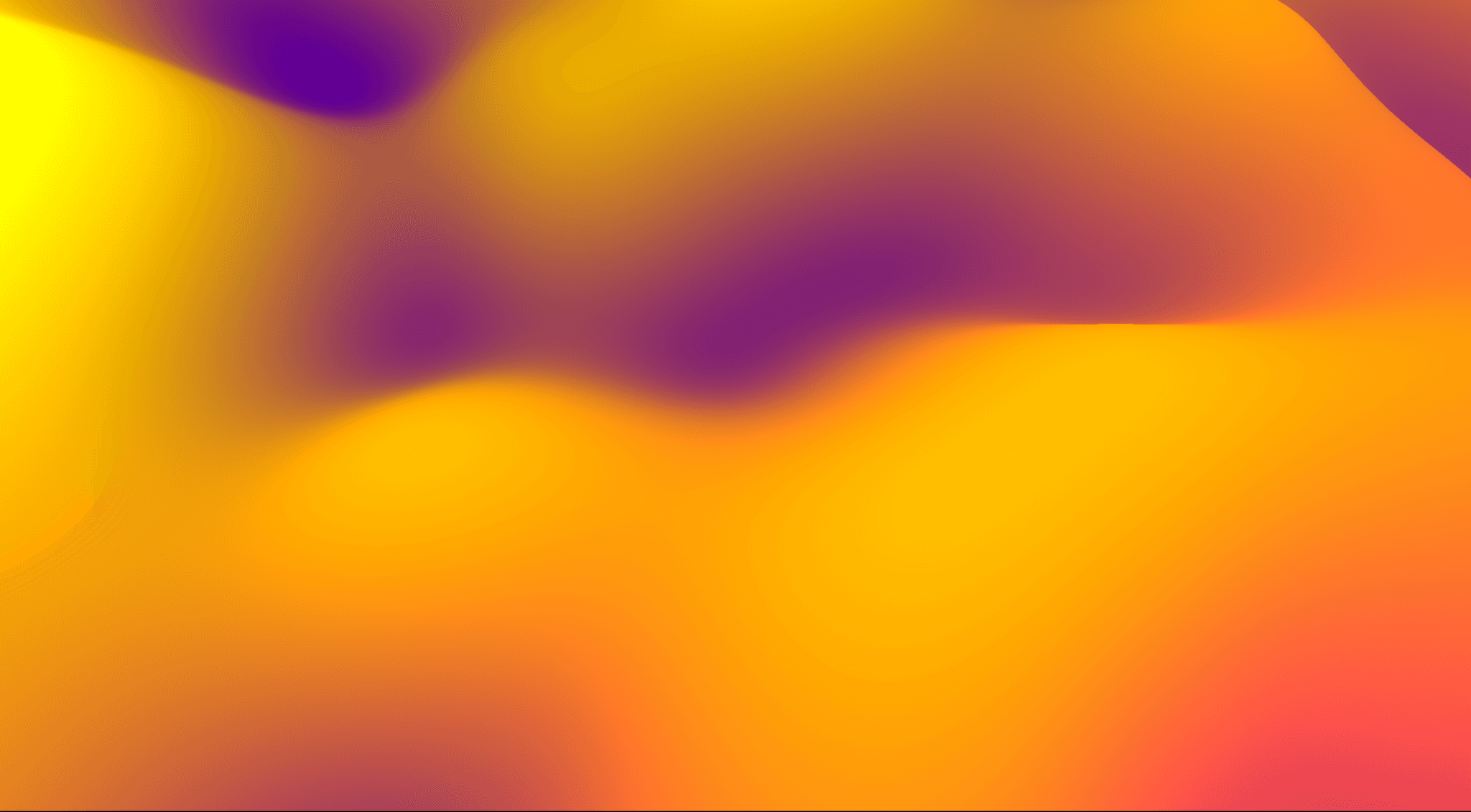


How to Download Data
from Meta Ads Manager
for Telescope
How to Download Data
from Meta Ads Manager
for Telescope
To access Telescope analysis and use AI-powered features, you need to download your META data in a specific structure. In this article, we'll take a step-by-step look at how to download your META campaign data to get Telescope analytics.
To access Telescope analysis and use AI-powered features, you need to download your META data in a specific structure. In this article, we'll take a step-by-step look at how to download your META campaign data to get Telescope analytics.
Step 1 - Accesing Campaigns on META
Step 1 - Accesing Campaigns on META
Go to adsmanager.facebook.com and login with your Facebook account that related to your brand in META Ads.
Go to adsmanager.facebook.com and login with your Facebook account that related to your brand in META Ads.
Step 2 - Finding Campaigns
Step 2 - Finding Campaigns
Go to the Campaigns dashboard.
Go to the Campaigns dashboard.
Step 3 - Customizing Columns
Step 3 - Customizing Columns
Find the Columns button at the top right and click to Customize Columns.
Find the Columns button at the top right and click to Customize Columns.
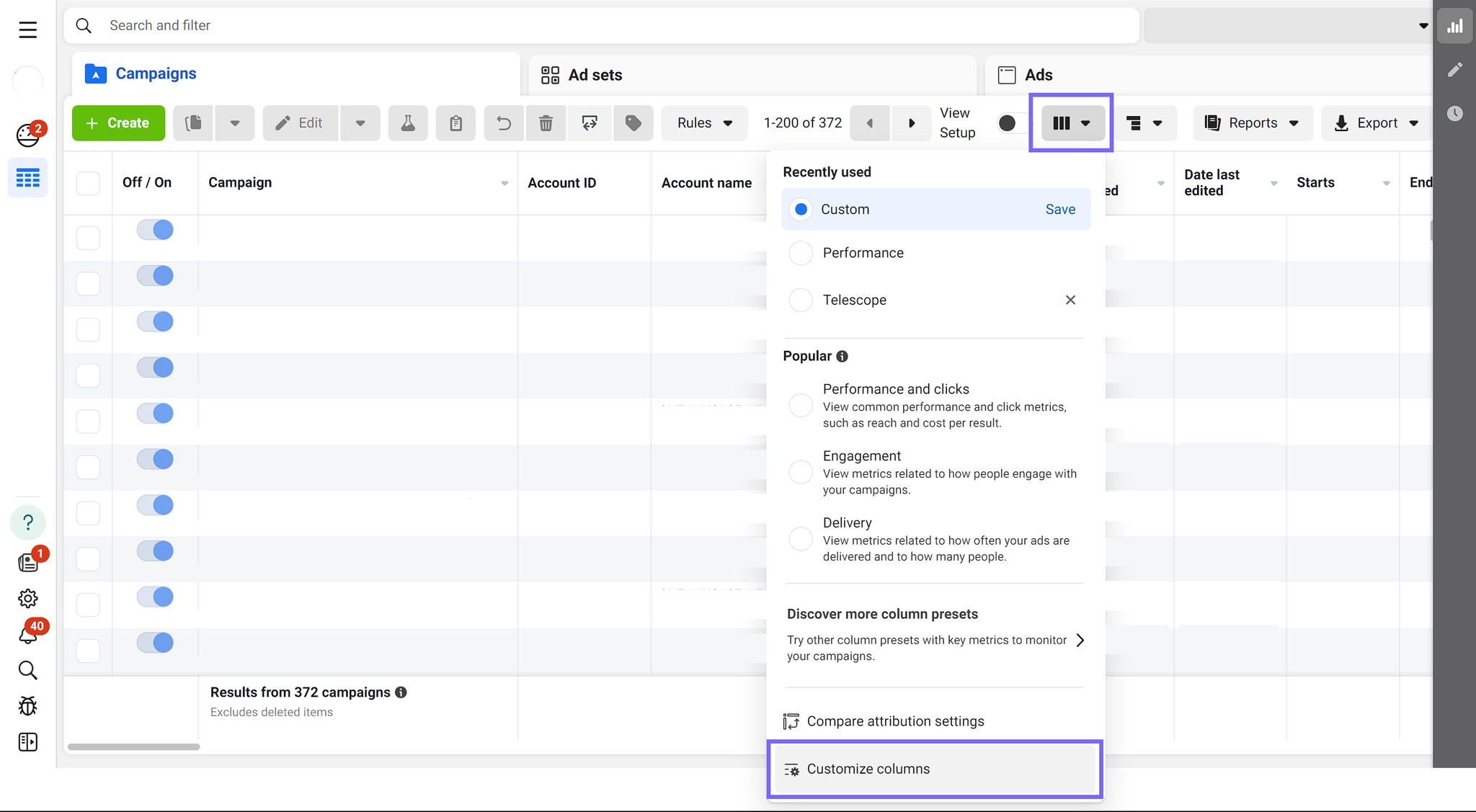
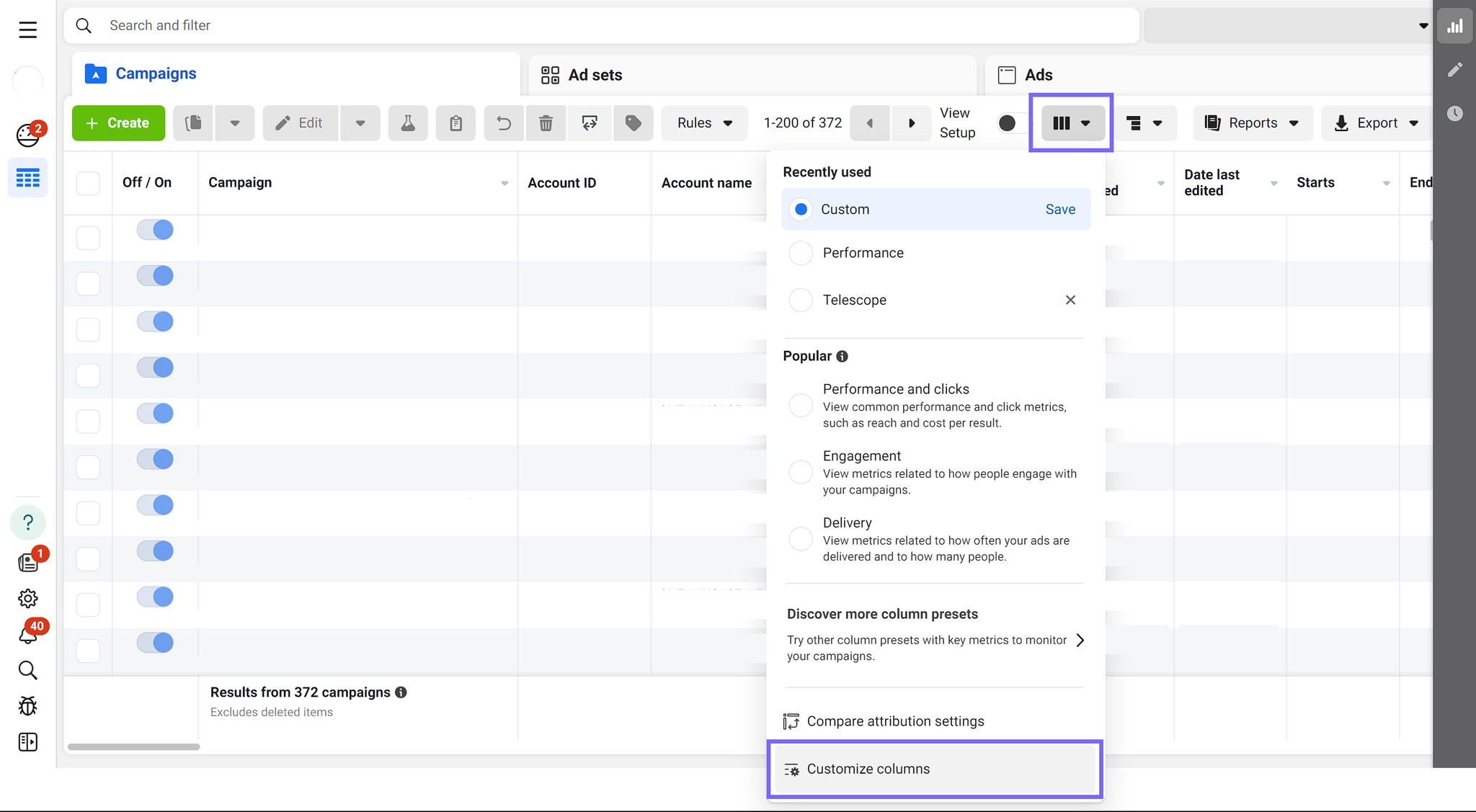
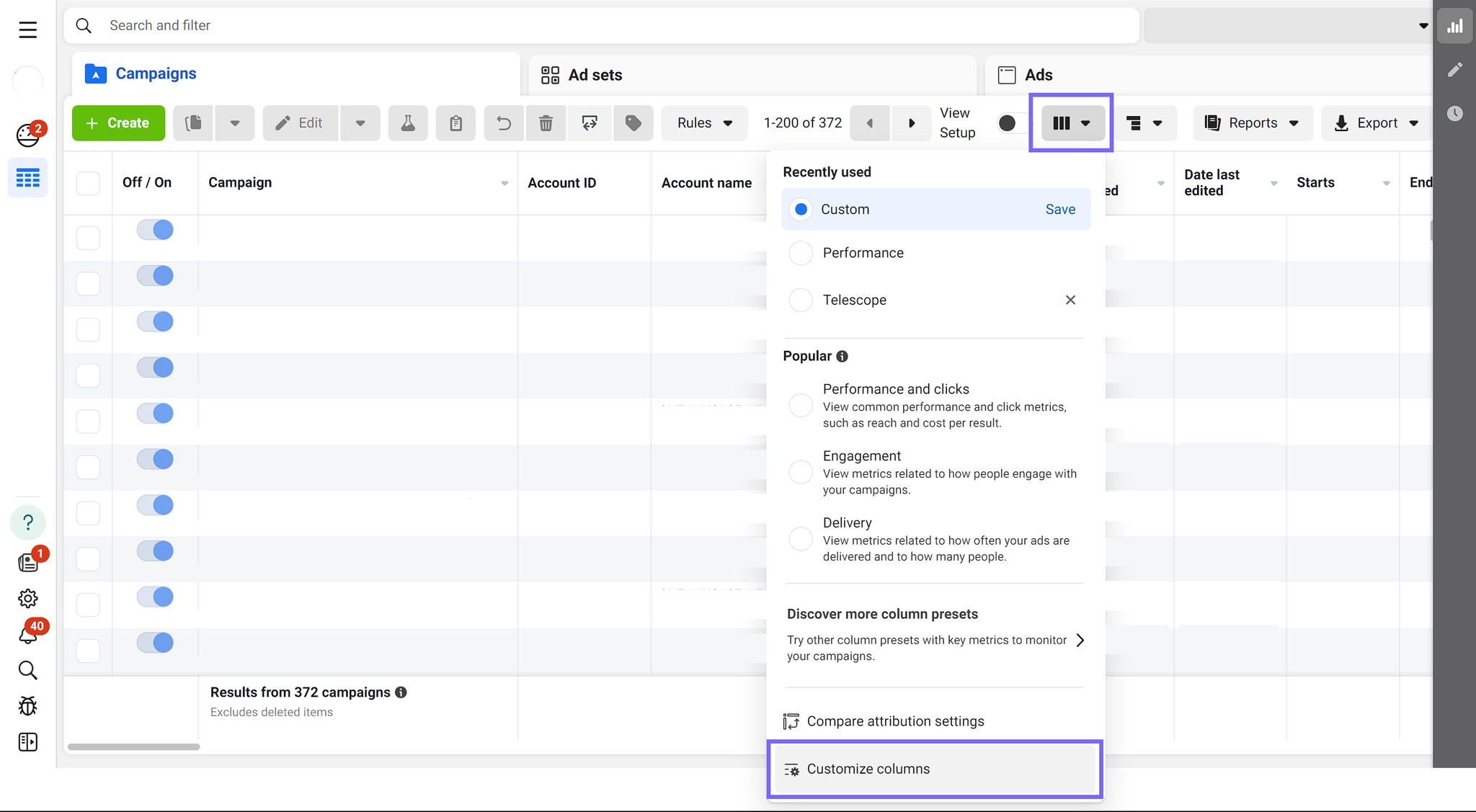
Step 4 - Customizing Columns
Step 4 - Customizing Columns
On the opening screen select Performance, Engagement and Settings headings and click all metrics under the heading.
You can save these selections as a new column preset for your next use.
On the opening screen select Performance, Engagement and Settings headings and click all metrics under the heading.
You can save these selections as a new column preset for your next use.
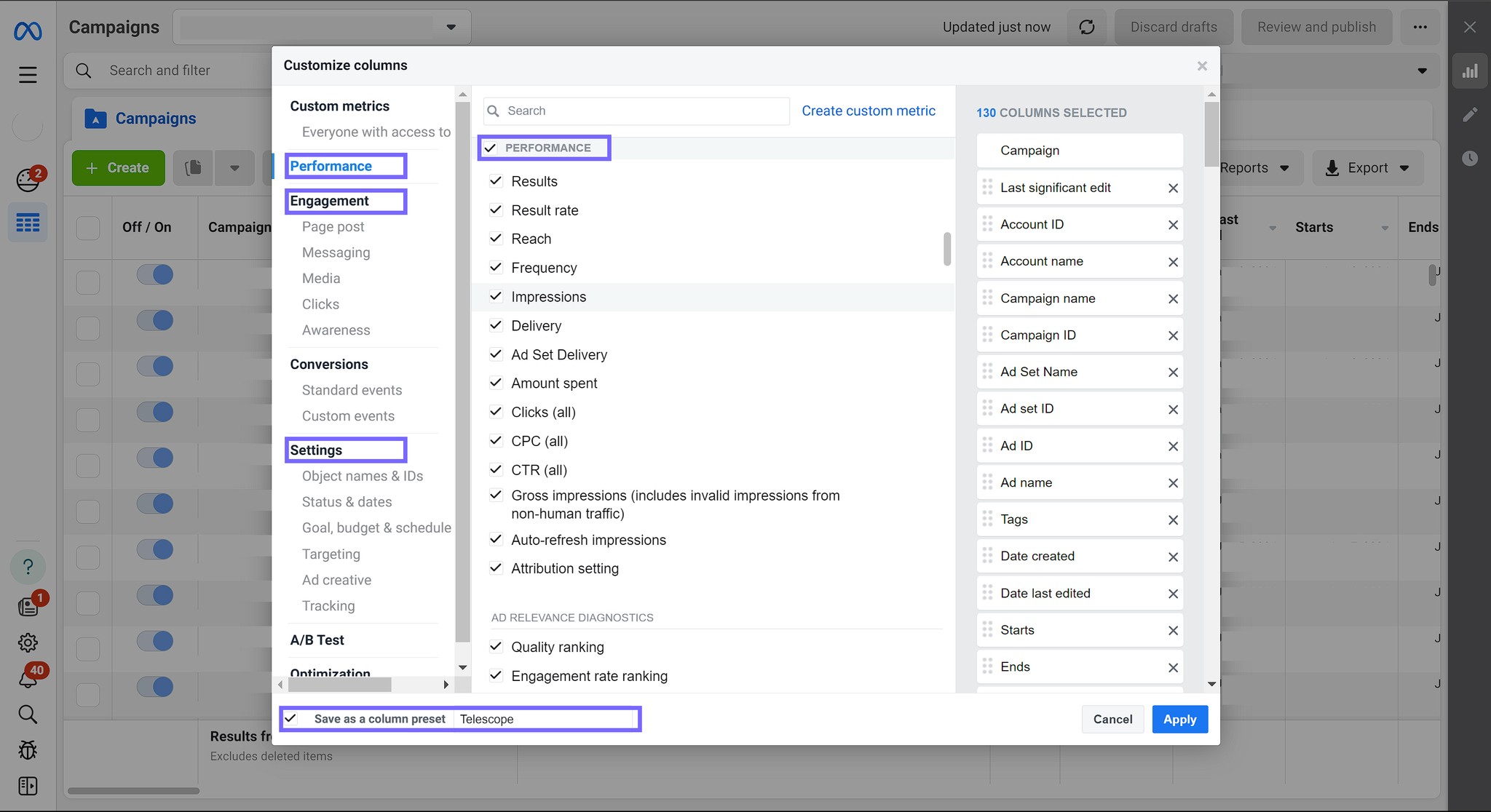
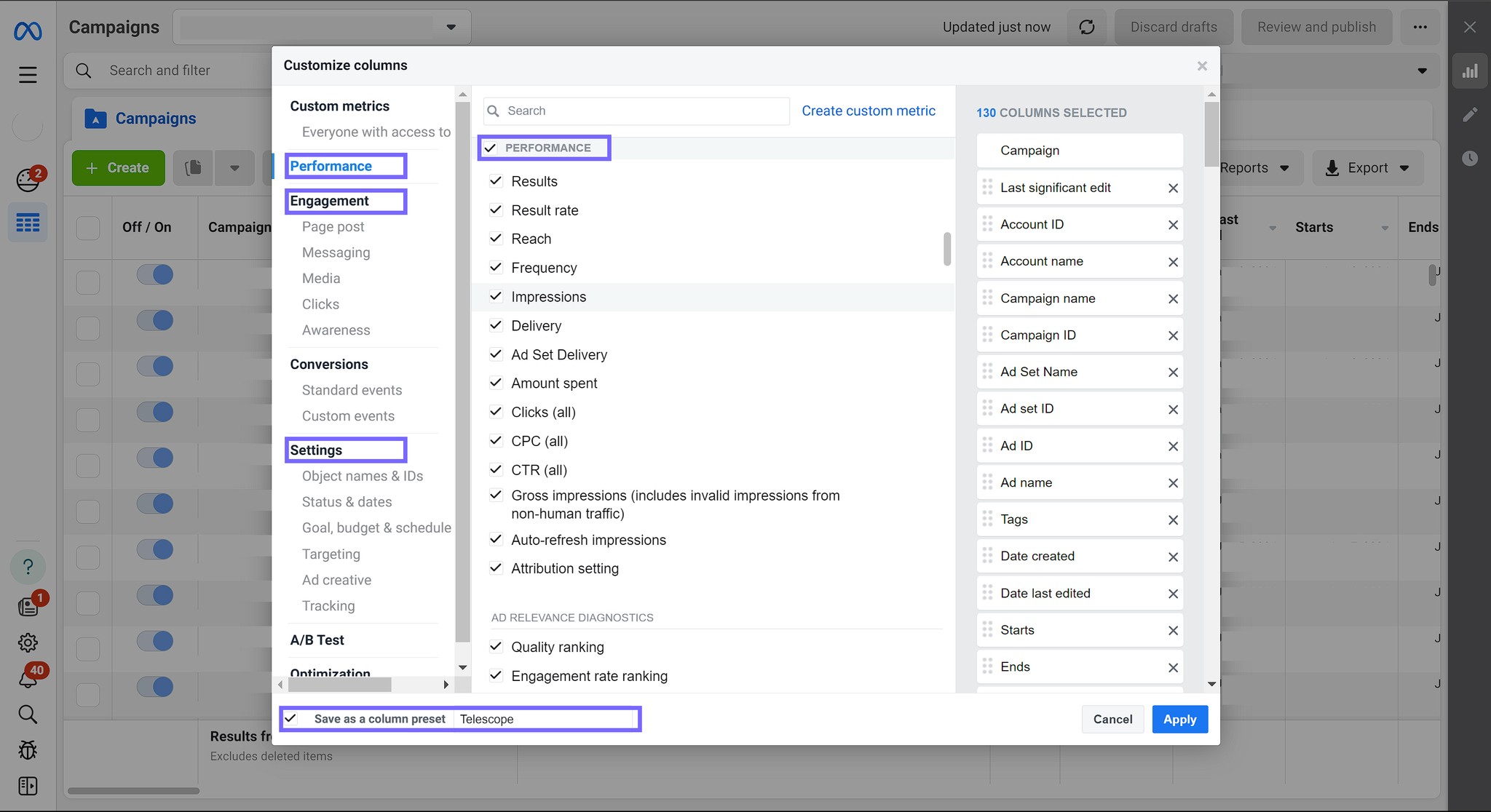
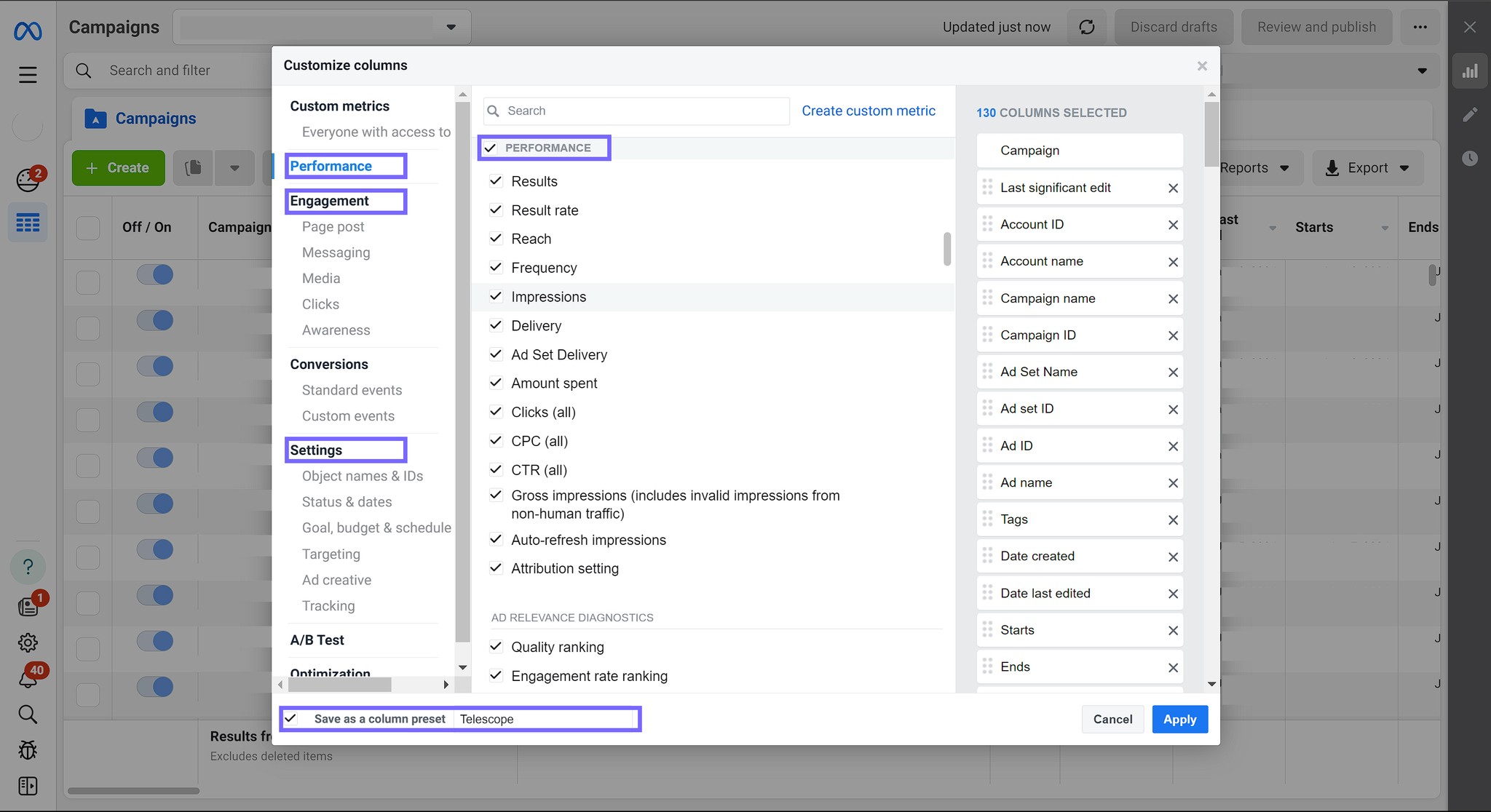
After selections, click the Apply button.
After selections, click the Apply button.
Step 5 - Exporting Data
Step 5 - Exporting Data
Click the Export button at the top right and Export Table Data as .xlsx file.
Click the Export button at the top right and Export Table Data as .xlsx file.
Use Telescope Analysis
Use Telescope Analysis
Now you can upload your data to Telescope and get AI-powered analysis. We recommend uploading your campaign data monthly for better results.
Now you can upload your data to Telescope and get AI-powered analysis. We recommend uploading your campaign data monthly for better results.
Headquarter
London
42 York Street,
Richmond, London,
United Kingdom
Headquarter
London
86 Paul Street,
3rd Floor,
EC2A 4NE